Blog
Going, Going, Gone – How to Manage IT Employee Departures
Employees leave – it’s a fact of professional life. Even if you’ve done your best to create a fabulous working environment, carefully hired those who fit well with your corporate culture, and have diligently implemented meaningful retention strategies, some employees will move on. Because of their expansive access to data and systems, IT department transitions are trickier than most. Here’s how to handle things successfully.
Before an Employee Gives Notice:
- First and foremost, it’s critical to have a written policy in place to follow when an employee gives notice. These guidelines should cover key issues such as company property, salary and accrued time off, and understanding all areas and projects that an employee is responsible for.
- When establishing accounts used in the IT department, tie the address or login to a position, not a person. For example, a login for a corporate account should be something like “ITAdministrator” instead of “JohnSmith”. This way, you won’t have to change logins or email addresses just because an employee leaves – only the password.
- Be sure passwords are stored in a location that is accessible to more than one person. This is especially important in case an employee departs suddenly. Options include password vaults or a document stored on a shared local drive or in the cloud.
- Make sure that each employee has a unique identity for logging onto corporate servers or accessing company systems. By using individual keys, you can easily add or delete authorized users.
After An Employee Leaves:
- Immediately after an IT employee leaves, change all passwords and update SSH keys for any system that the employee could access. Don’t overlook remote access, especially given the growing BYOD (Bring Your Own Device) trend. This protects both you and the departing employee – if a data breach occurs, they will not be looked at as a possible culprit.
- Suspend login privileges for the employee’s email account – but don’t delete it just yet. Sometimes it takes a while for word to get out to vendors, clients and remote coworkers that a staffer has moved on. Instead, set the account to auto-forward incoming mail to an appropriate colleague until traffic tapers off. Also examine distribution lists for company emails, and remove the former employee from any lists.
- Retrieve all company technology, including laptops, cell phones, PDAs, USB drives and any other storage devices. If a pass code is required to physically enter the IT department, be sure to change it. If a key card is used to gain access to the office or secure equipment areas, make sure it is turned in.
For more helpful tips on preparing for an IT employee’s departure – or help finding a top-notch replacement – consult the technology staffing specialists at Triumph Services.